· Yash Thaker · Blog · 3 min read
How to collect leads with ManyChat on Instagram
Learn how to collect leads using ManyChat on Instagram with this step-by-step guide.
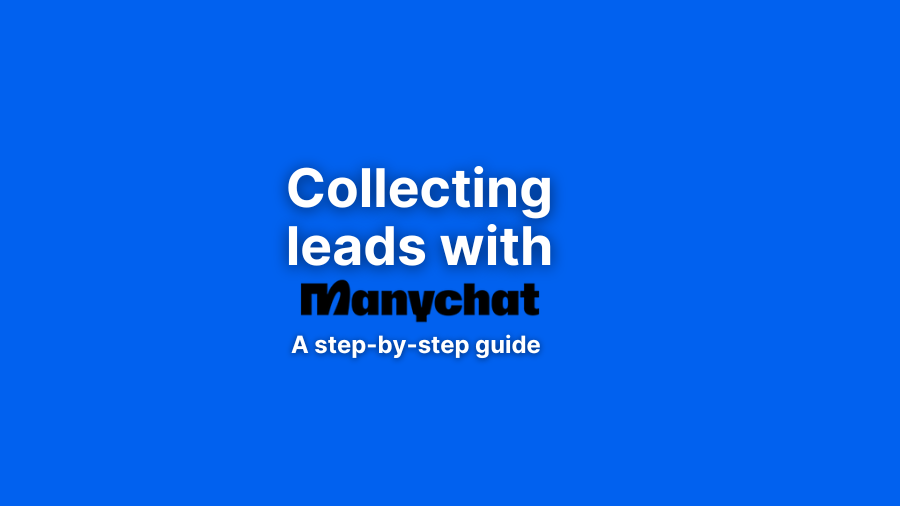
Collecting leads on Instagram is crucial for growing your business, and ManyChat makes it easier than ever. In this guide, you’ll learn how to set up ManyChat on Instagram to capture and manage leads effectively. Let’s dive in!
1. Set Up ManyChat for Instagram
Sign Up for ManyChat
Visit ManyChat’s website and sign up for an account. Choose the plan that best suits your needs (you can start with the free plan).Connect Your Instagram Account
After signing up, connect your Instagram business account to ManyChat. This will allow ManyChat to manage interactions on your Instagram account.Enable Instagram Automation
Navigate to the “Settings” in ManyChat, go to “Instagram” under the channels tab, and enable automation. This lets ManyChat interact with your followers automatically.
2. Create a Lead Generation Flow
Build a Welcome Message
In ManyChat, create a welcoming message that introduces your brand and encourages users to engage. For example, you might offer a discount or a free resource in exchange for their email.Add a Lead Capture Action
Use ManyChat’s drag-and-drop builder to add a lead capture action, such as a “Get Started” button. When users click this button, ManyChat can automatically ask for their email, phone number, or other contact information.Offer a Freebie or Incentive
To increase the likelihood of users providing their contact information, offer something valuable in return, such as a free ebook, discount code, or access to an exclusive webinar.
3. Promote Your Lead Magnet on Instagram
Create Engaging Posts and Stories
Share Instagram posts and stories that promote your lead magnet. Make sure to include a clear call-to-action (CTA) directing users to DM you or click on a specific link to receive the offer.Use Instagram Ads
Consider running Instagram ads that link directly to your ManyChat flow. This is especially useful if you’re looking to scale your lead generation efforts.
4. Nurture Your Leads
Send Automated Follow-Ups
Set up automated follow-up messages in ManyChat to nurture your leads. You can send them helpful content, updates, or special offers.Segment Your Leads
ManyChat allows you to segment your leads based on their responses and behaviors. This way, you can tailor your messaging to different groups, improving engagement and conversion rates.Integrate with Your CRM
For advanced lead management, integrate ManyChat with your CRM (Customer Relationship Management) system. This ensures all leads are stored in one place, making it easier to track and follow up.
Conclusion
Using ManyChat on Instagram is a powerful way to collect and manage leads. By following these steps, you’ll be able to automate lead generation and nurture relationships with potential customers, all within Instagram’s platform.



